Introduction to Endpoints
This documentation is for LiquidPlanner New: next.liquidplanner.com
API Token Authorization Access
An API Token is authorized to access information only from those workspaces in an organization in which the Token Owner is an active member. Additionally, the API token can access only those plan items and other API resources to which the Token Owner has been given access. Learn more about access control in the Authentication and Authorization section.
LiquidPlanner ID Number
LiquidPlanner automatically creates a unique ID number for all API resources including workspace, items (i.e., plan items like packages, projects, sub-folders, tasks, and assignments), users, cost codes, custom task statuses, and logged time entries.
LiquidPlanner IDs are static i.e., they do not change.
The Workspace ID is found in the URL after the word, “workspace”, when signed into the app:
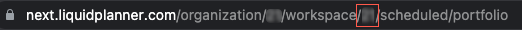
💡 Use the workspaces endpoint to pull a list of workspaces via API.
The ID of a plan item is listed as LP ID under the Reference section on the Edit Panel Properties tab for Packages, Projects, Sub-Folders and Tasks:
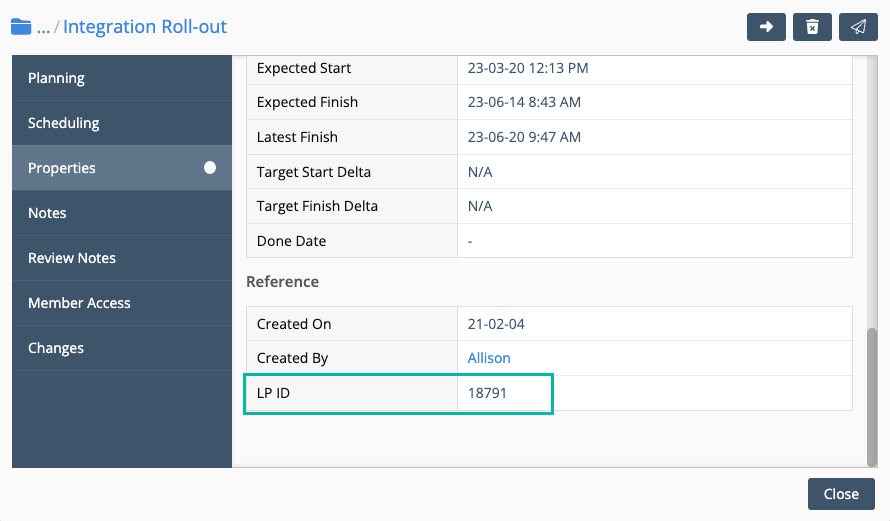
💡 Use the Items Endpoint to pull a list of plan items via API.
When viewing a member’s profile in-app from the People tab, the member’s ID is found in the url after the word, “members”:
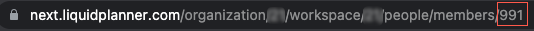
💡 Use the Users endpoint to pull a list of users via API.
Assignment ID is not visible in the app. Go to the API Examples section to see an example of pulling all the Assignments on a Task via API.
Base URL
https://next.liquidplanner.com/api/ Updated 3 months ago
